| < Previous page | Next page > |
Ezigrade License Authorisation
For each licence of Ezigrade that you purchase you can install it on up to 3 computers. Ezigrade is licensed per person. We understand that you can effectively use up to 3 computers. Office, Home and Field computer.
Ezigrade can be licensed by inserting either the supplied Secure DongleX dongle into any available USB port. There is no need to run any hardware drivers for the hardware lock.
Alternatively Ezigrade can be licensed using software by a “site code/site key” combination which is described below.
If you are running a rented version then your software pings our central server via the net to check your licence status.
When you are ready to Authorise a "site code/site key" license, double click the Ezigrade shortcut on your desktop.
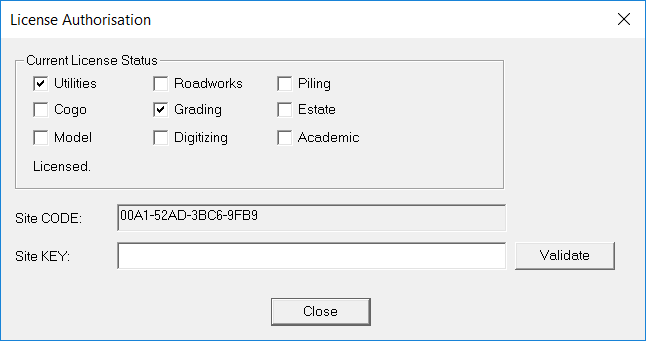
Now click on the Licence and Authorisation sub menu.
You will see a window appear which contains a “Site CODE” which will be a combination of numbers and letters. This code is UNIQUE to the particular computer it is generated from. You need to VERY CAREFULLY note down this number since you need to provide us with it so we can generate a Site KEY to activate your license.
Hint. If you are planning to email the number to us, and we recommend that you do, you should highlight the Site Code with your cursor and then press Ctrl C to copy the Code to the clipboard. You can then use Ctrl V to Paste the code into your email.
Note, you do not need to keep the program open while you are waiting for your Site KEY to arrive – Ezigrade will generate the same CODE each time you run it until you have provided it with a valid KEY.
Whatever method you choose to use, you need to convey the Site CODE to us, and we will then generate a Site Key that we send back to you. When you enter this Site Key into the relevant field and select OK you will receive a message that “Authorisation has been enabled at this Site”.
|